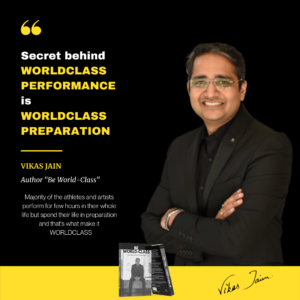Background:
LinkedIn coverts any URL longer then 26 char into a short URL. Hence target is to keep your URL smaller then 26 char. This is what I did.
Steps to keep your URL intact:
- I bought another domain vikasjain.live in addition to main website vikasjainlive.com to save three char and keep the branding intact. Three char may not matter all the time. [Confession] Actually I am a domain freak and crazy about buying similar domains :).
- Enable domain forwarding with path forwarding i.e. vikasjain.live/speaker would be forwarded to vikasjainlive.com/speaker
- My website is on WordPress which gives a unique post id to each post. For example, A url like this https://vikasjainlive.com/josh-talks-3-secrets-which-helped-me-achieve-success-in-my-life/ could also be accessed using https://vikasjainlive.com/?p=5916 or vikasjain.live/?p=5916
- Another approach: Use wordpress tool like Redirecton (used to redirect URL’s) so that you can have multiple short custom URL for bigger post like vikasjain.live/joshtalks would redirect the post main post.